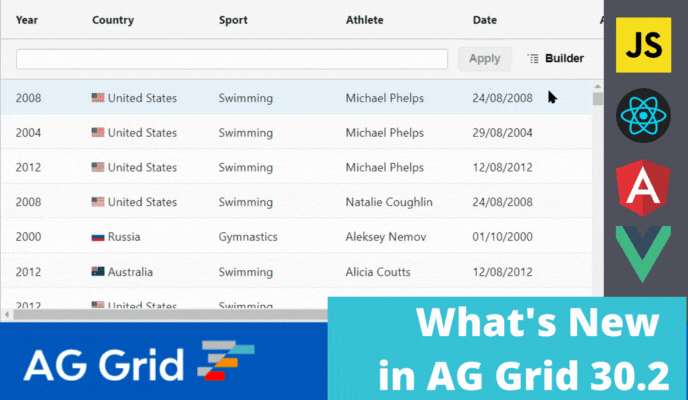
AG Grid 30.2 is a minor version with important new features across the grid:
1. Advanced Filter Builder UI for building filter expressions
2. Support for Custom Matching in Quick Filter
3. Typing, filtering, async population of values in Rich Select Editor
4. Dynamic Group Footer Rows
5. Documentation examples on CodeSandbox
As this is a minor version there are no breaking changes so it should be an easy upgrade from AG Grid v30.X. We recommend reviewing the list of changes in the release notes when planning to update to this version.
Advanced Filter Builder UI
AG Grid now allows users to build advanced filter expressions using a visual experience. This will enable end-users to easily build the filter conditions they need. This is a built-in feature of advanced filtering which is documented here.
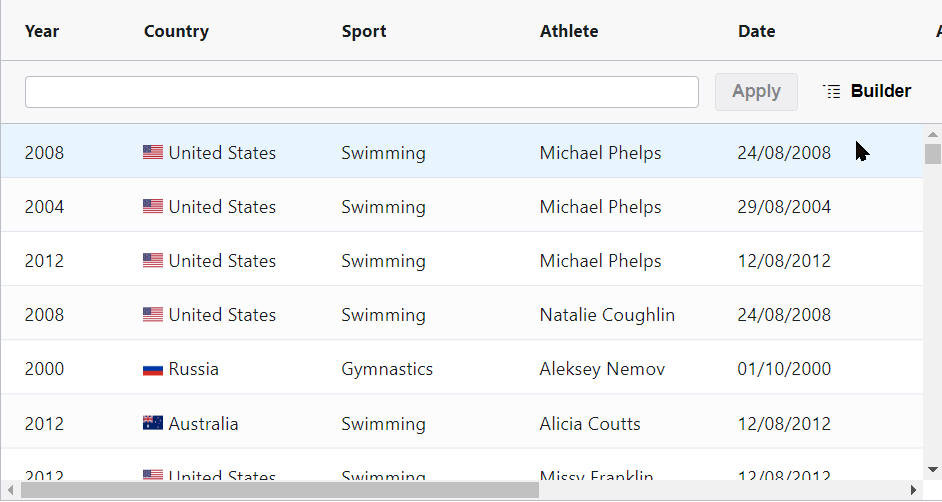
Support for Custom Matching in Quick Filter
Quick Filter now accepts custom parsers and matchers so you can implement support for exact string matching as well as regular expressions. Simply provide them as custom logic for the Quick Filter, as documented here.
Typing, Filtering, Async values in Rich Select Editor
AG Grid Rich Select Cell Editor now supports typing, filtering, async values, empty values and text highlighting. These advanced features will help build a powerful cell editing experience, as documented here.
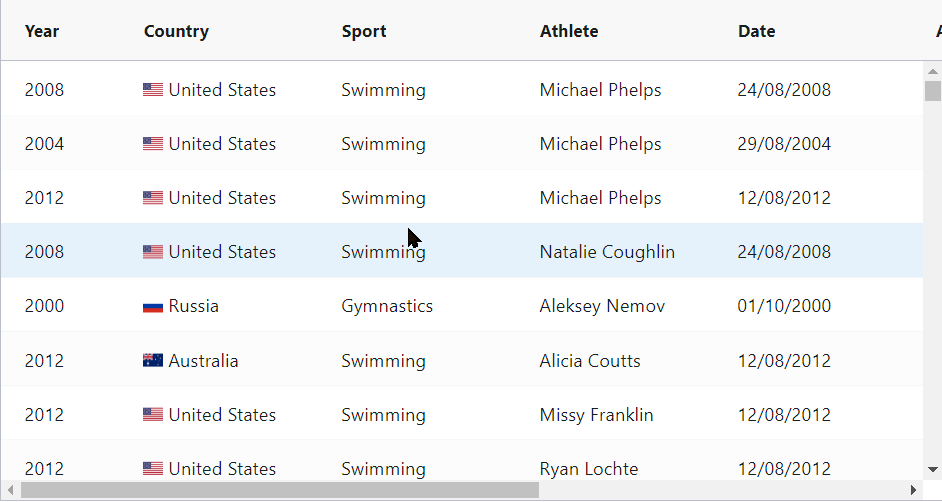
Dynamic Group Footer Rows
AG Grid allows conditionally showing group footer rows. This allows to only show footer rows for specific levels of grouping or for specific columns so end-users can see the group totals only at the relevant levels. This is shown below and documented here.
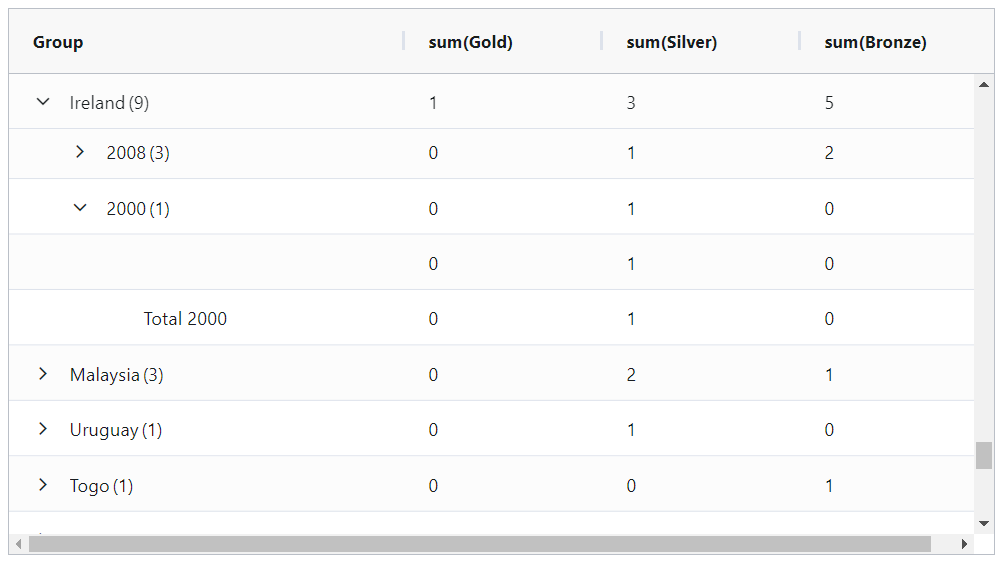
Documentation Examples in CodeSandbox
AG Grid 30.2 allows opening documentation examples in CodeSandbox using a button right above the example. CodeSandbox allows to better interact with AG Grid example code and illustrates better how to integrate custom components with AG Grid in a way that can be readily reused in your projects.
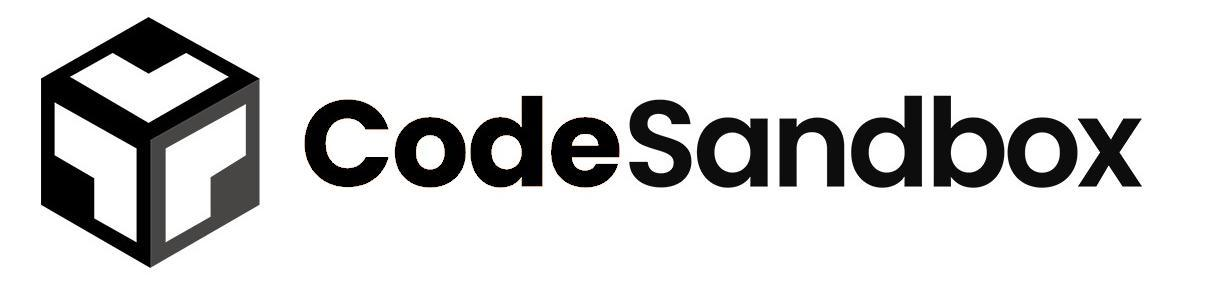
Summary
AG Grid 30.2 is an important minor version - it includes many new end-user features across the grid together with many improvements in stability and quality. It adds advanced filtering and cell editing capabilities for better user experience.
We suggest reviewing the list of new features in the release notes when planning to update and seeing the full list of changes in our changelog.
As always, we’re keen to help you upgrade and to hear your feedback.
Happy coding!