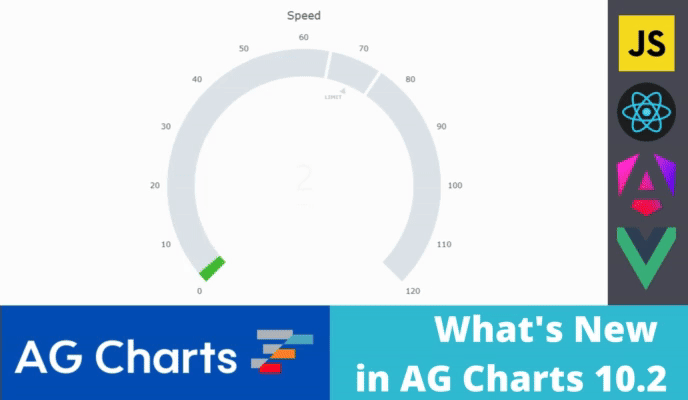
AG Charts 10.2 is an important minor release which adds Radial and Linear Gauges. It also significantly enhances Financial Charts by allowing users to extend trend lines and channels and add labels to line drawings. There are many improvements to the Financial Charts UI and UX, including copy/paste and undo/redo support:
1. Radial Gauge
2. Linear Gauge
3. Arrow Drawings
4. Trend Line Labels
5. Extending Trend Lines and Channels
6. Copy/Paste and Undo/Redo Support
As this is a minor version there are no breaking changes for anyone upgrading from AG Charts 10. However, we recommend reading the migration guide and reviewing the list of changes in the release notes when planning to update to this version.
Radial Gauge
The Radial Gauge presents a single data point within a predefined range along a circular scale. The data is represented by a needle or bar indicating the value and can be shown alongside contextual values or targets.
See this documented here and illustrated below:
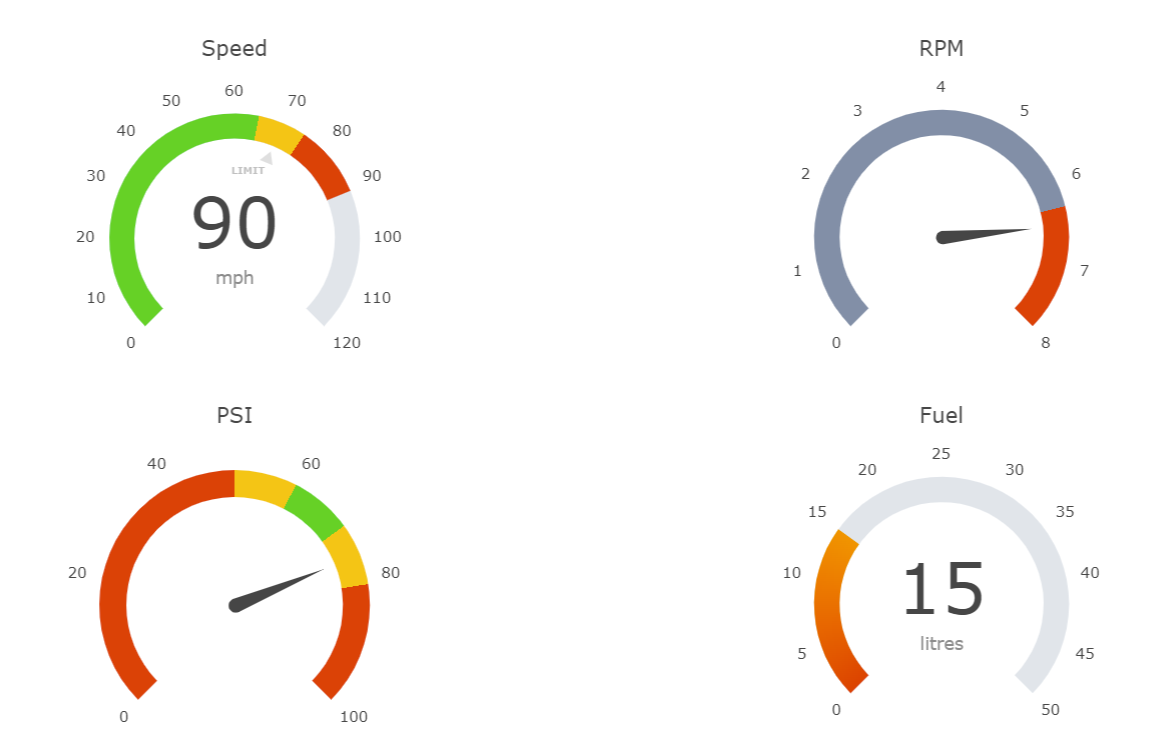
Linear Gauge
The Linear Gauge is a variation of the Radial Gauge, displaying the data along a horizontal or vertical scale. The Linear Gauge can be used to create a Bullet Series as well.
See this documented here and illustrated below:

Arrow Drawings
Users can add a number of Arrow Drawings to highlight particular trends or significant points in the data. This allows users to annotate the data and find important ranges more quickly.
See this documented here and illustrated below:
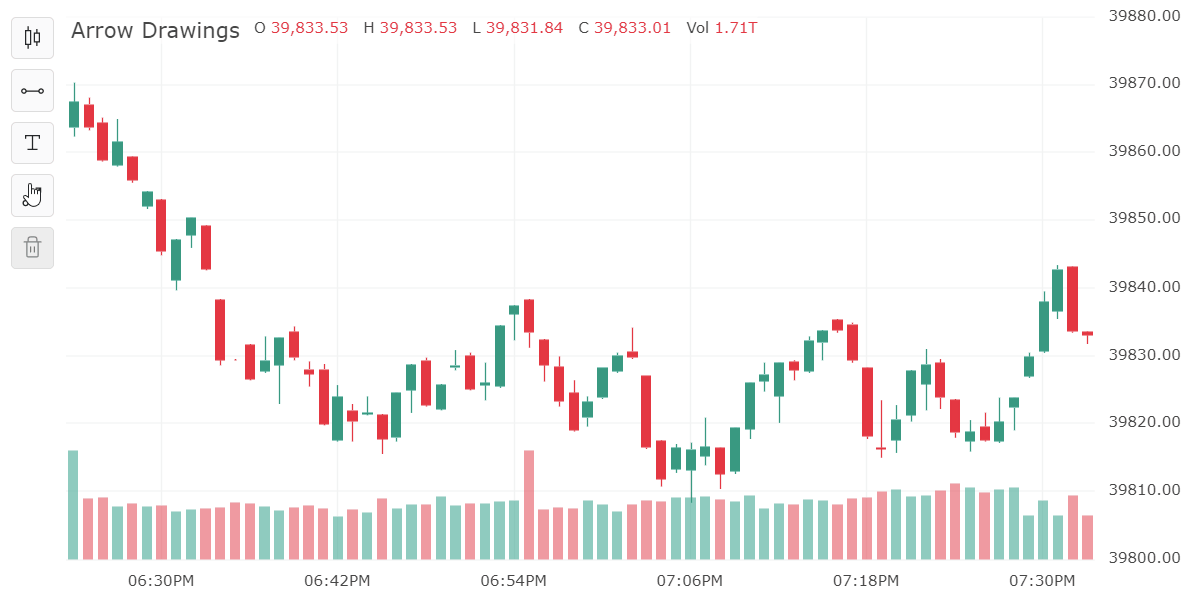
Trend Line Labels
Users can add labels to trend lines and channels. These allows clearly communicating the meaning and significance of the annotations for later reference. These labels can be styled, edited and positioned from the settings dialog, so that they are more readable and discoverable.
See this documented here and illustrated below:
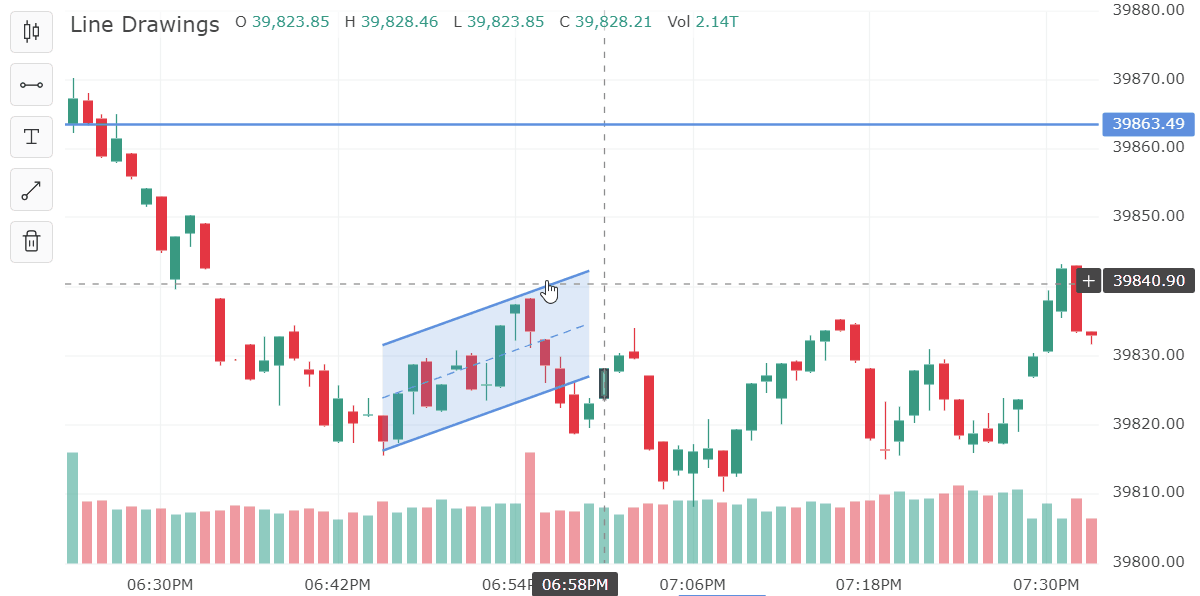
Extending Trend Lines and Channels
Users can extend their trend lines and channels in one or both directions, allowing projecting of trends forward or back. This can be toggled on and off from the settings dialog.
See this documented here and illustrated below:
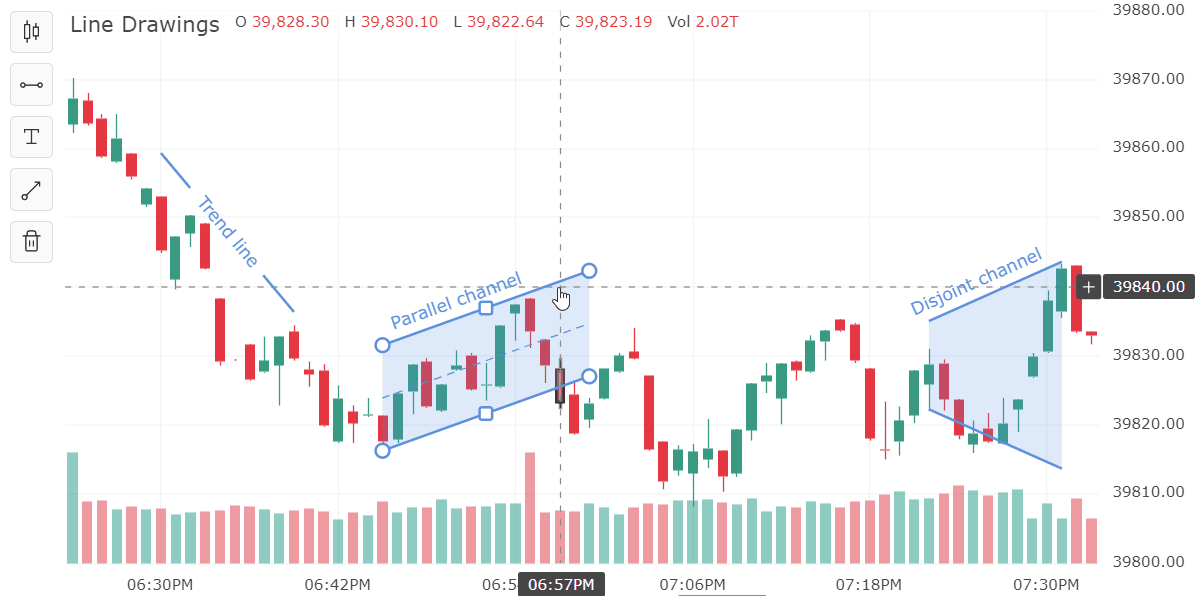
Copy/Paste and Undo/Redo Support
Users can copy and paste annotations and drawings using the standard keyboard shortcuts. This allows the style and position of an annotation/drawing to be quickly duplicated.
The undo/redo keyboard shortcuts are also available to rollback any accidental moving or styling of these items.
See this documented here and illustrated below:
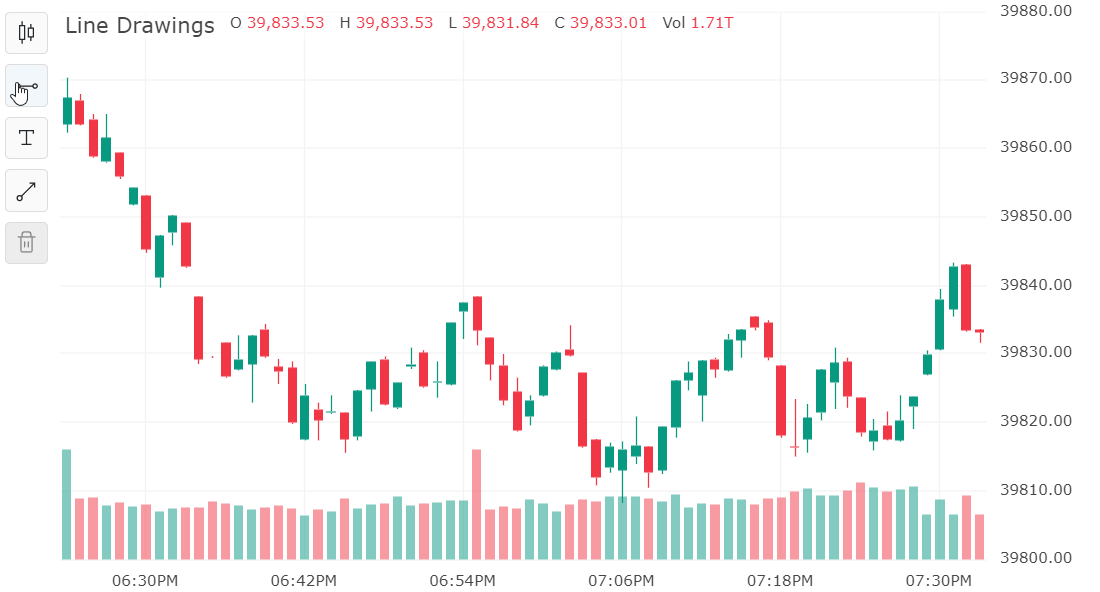
Summary
AG Charts 10.2 is an important minor version - it adds Radial and Linear Gauges and also significantly enhances Financial Charts by allowing extending trend lines and channels and adding labels to line drawings. There are also improvements to the Financial Charts UI and UX, including copy/paste and undo/redo support.
If you're upgrading from a previous version of AG Charts, we recommend reviewing the release notes when planning to update. You can also see the full list of changes in our changelog.
As always, we’re keen to help you upgrade and to hear your feedback.
Happy coding!
