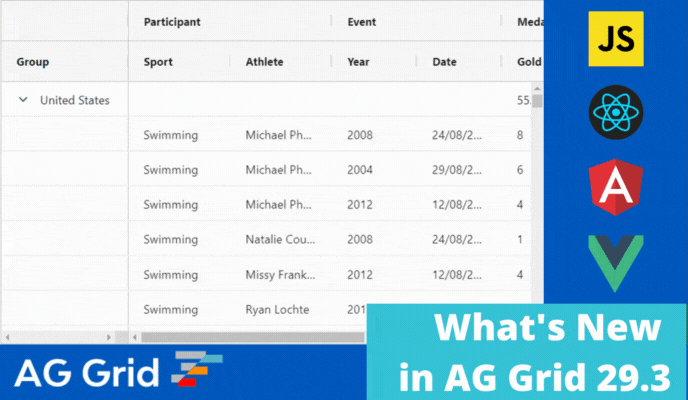
AG Grid 29.3 is a minor version which delivers stability improvements together with a number of highly-requested new features:
1. Sticky group rows for master-detail, tree data and server-side row model
2. Horizontal sticky column group headers
3. ShadowDOM support
4. Tooltip customization and interaction support for charts
5. Pie chart callout labels anti-collision improvements
As this is a minor version, there are many quality and performance improvements and no breaking changes. We recommend reviewing the list of new features and deprecations in the release notes when planning to update to this version.
Please see the full list of changes in our changelog.
Sticky Group Row for Master-Detail, Tree Data and Server-side Row Model
AG Grid 29.3 adds support sticky group rows for master-detail, tree data and server-side row model. This allows you to always see the row group header while scrolling through its children when using master detail, tree data or row grouping with the server-side row model. See this demonstrated here and shown below:
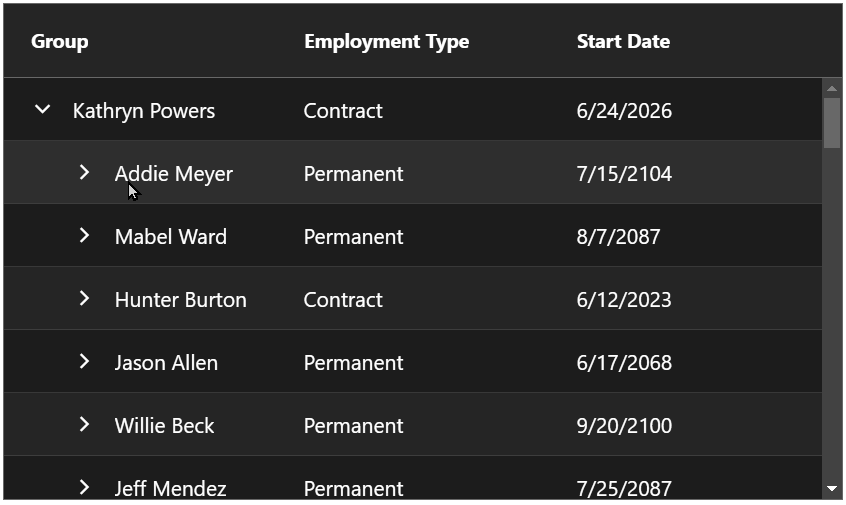
Horizontal Sticky Column Group Headers
AG Grid 29.3 adds support for sticky column group headers. This way when there are many columns in column groups, the column group header is always visible while scrolling the grid horizontally. See this demonstrated here and shown below:
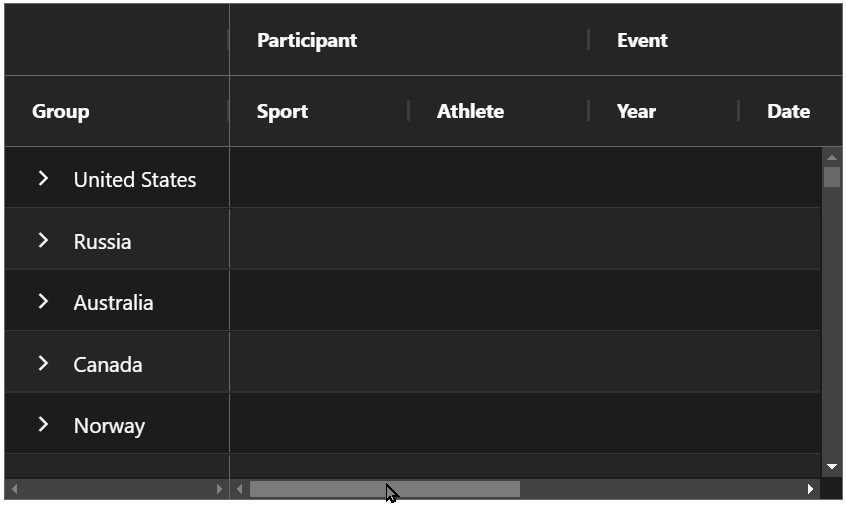
ShadowDOM Support
AG Grid 29.3 can now be rendered inside a ShadowDOM element. We've updated the grid to fully support row dragging, popup resizing, range selection resizing that uses drag and drop when rendered inside a ShadowDOM element.
You can see AG Grid rendered in a ShadowDOM element in this live example.
Chart Series Tooltip Interaction
AG Charts now allows you to interact with a series item tooltip. When hovered, the tooltip remains visible so the user can interact with any of the elements displayed in it. This is documented here and shown below:
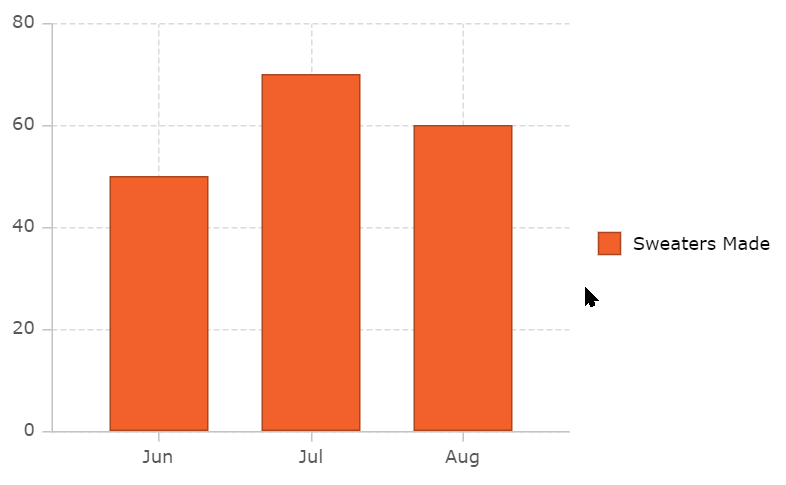
Chart Tooltip Pointer Positioning
AG Charts now allows you to display the tooltip not over the hovered chart item but at an offset from the mouse pointer. See this documented here and shown below:
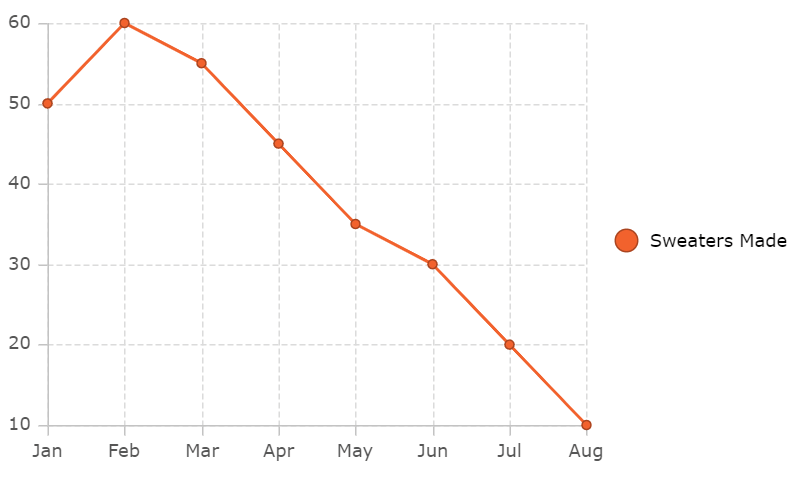
Summary
AG Grid 29.3 delivers major improvements to help build more user-friendly grid and chart UIs and makes a number of improvements to stability and performance. This is why we highly recommend upgrading to this version soon.
We suggest reviewing the list of new features in the release notes when planning to update and seeing the full list of changes in our changelog.
As always, we’re keen to help you upgrade and to hear your feedback.
Happy coding!
