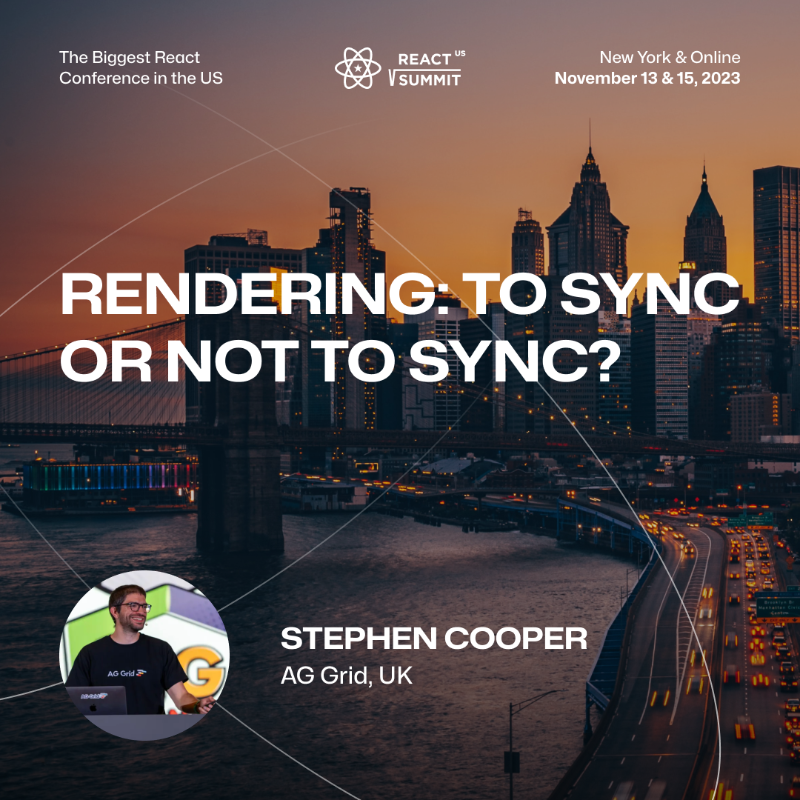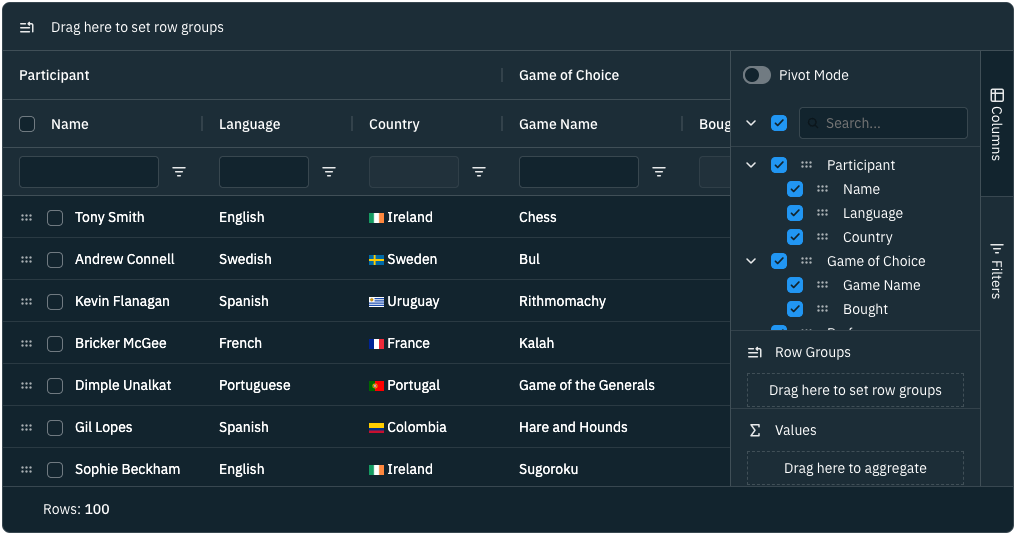As 2023 comes to an end, we wanted to take a moment to reflect on what we have achieved and to thank you, our amazing community, for your support and feedback. It has been a busy and productive year for us, full of new features, improvements, events and content.
This year we released 3 Major and 15 Minor versions of AG Grid. These releases were the result of over 5,500 commits on GitHub, some of which were to contribute towards the resolution of 700 issues submitted by you, and the merging of over 600 pull requests. But that's not all - we weren't just focused on product development & customer support - we also welcomed over 600 of you as new followers on LinkedIn & Twitter and 1,200 of you as new subscribers on YouTube, contributing to over 300,000 views for a total of 13,600 watch hours. Developers, like you, visited our docs a total of 3,300,000 times this year, and 850,000 of you took a look at our blogs.
Now let's take a closer look at some of the highlights from 2023:
AG Charts Enterprise
Our crowning achievement this year was the release of AG Charts Enterprise. AG Charts was built by the AG Grid team in 2019 as a way to power integrated charts in AG Grid - a feature that lets users build charts directly from AG Grid. AG Charts Enterprise is a major addition to AG Charts with new features, series types and dedicated support.
Learn More
New Features and Improvements - Highlights
Here are some of the highlights from the 15 releases of AG Grid this year:
-
Advanced Filter: The Advanced Filter allows for complex filter conditions to be entered across columns in a single type-ahead input, as well as within a hierarchical visual builder.
Learn More -
Cell Data Types / Automatic Type Inference: This feature allows you to specify the data type of a column, such as number, date, boolean, or text. This will enable the grid to apply appropriate formatting, sorting, filtering, and editing rules for each column. You can also let the grid infer the data type automatically based on the first row of data, or provide a custom type detector function.
Learn More -
Built in Cell Editors: This feature provides you with a range of built-in cell editors that you can use to edit your data in the grid. You can choose from text, number, date, select, popup text, popup select, rich select, and large text editors. You can also customize the appearance and behaviour of each editor using properties and callbacks.
Learn More -
Figma Design System: The AG Grid design system replicates the Alpine & Alpine Dark AG Grid themes within Figma. These default themes can be extended with Figma variables to match any existing visual design or create entirely new AG Grid themes. The design system has been built from the ground up to be consistent with the javascript library, aiding in the designer - developer handoff process.
Learn More -
Save & Restore Grid State: This feature allows you to easily save and restore the grid state via a single state object. This single grid state object keeps the state of columns, row selection, group row expanded status, scrollbars, etc. This helps you recreate the grid exactly as the user left it.
Learn More -
New Quartz Theme & Automatic Switching: Features updated typography and icons to provide a modern and uncluttered feel. Also, all grid themes now have an auto version which uses the prefers-color-scheme CSS media feature to switch between dark and light variants depending on whether the user has enabled dark mode on their operating system.
Learn More -
Server Side Row Model Transactions with Infinite Scrolling: Apply add/remove/update transactions when using the server-side row model with infinite scrolling without purging the cache. This improvement allows you to have the full data editing experience when using server-side datasets without having to fully reload the data in the grid each time you execute a transaction.
Learn More -
Complex Object & Tree List support for Column Filter: This feature enables you to filter columns based on complex objects or hierarchical data. You can use the set filter with a custom value getter to filter by any property of a complex object, or use the tree list filter to filter by multiple levels of a hierarchy. You can also customize the appearance and behaviour of the filter list using templates and callbacks.
Learn More. -
Reduce Bundle Size with ES6 ES Modules: This improvement reduces the bundle size of AG Grid v30 by 5-10%, depending on your application and build tool. You don't need to make any code changes to benefit from this improvement, as AG Grid will automatically detect if your project supports ES6 modules and use them instead of CommonJS modules. This will result in faster loading times and better performance for your web applications.
Learn More
These are just some of the new features and improvements we added to AG Grid this year. You can check out our changelog for a full list of all the changes we made in each release.
Website Improvements
Just last month we also made a range of improvements to our website to improve and simplify the developer experience:
-
Dark Theme: We know that many developers prefer a dark theme, so we've added a toggle button on the top right corner of the website that lets you switch between light and dark modes. Now you can enjoy reading our docs and examples in the theme that suits your eyes best.
Try It Out -
Docs Menu Overhaul: We've reorganized the docs menu to make it easier to find what you're looking for. We've grouped the topics by category, such as Getting Started, Features, Components, etc. We've also moved the search var to help you quickly filter docs by keywords.
Take a Peek -
New Quick Start & Getting Started Guides: We've created new guides that help you get up and running with AG Grid in minutes. Whether you're using JavaScript, React, Angular, or Vue, we've got you covered. You can find these guides under the Getting Started category in the docs menu.
Get Started -
Dedicated API Docs: We've separated the API docs from the feature docs to make them more accessible and easier to navigate. You can find the API docs on the main navbar. The API docs provide detailed information on every property, method, event, and interface that AG Grid exposes.
Browse APIs
Events and Presentations
We sponsored lots of events and conferences this year, where we had the opportunity to meet with developers, share our knowledge and learn from other experts in the industry. Some of the events we attended or sponsored were:
-
React Advanced London: We were platinum sponsors of this event, which took place in October and gathered over 700 React developers from around the world. We had a great time meeting with the React community, showcasing our product and getting valuable feedback. One of our senior engineers, Stephen Cooper, also gave a talk on "Patterns for Performance", where he shared his tips and tricks for optimizing AG Grid using React hooks.
Watch the Talk. -
React Summit NY: We also sponsored this event, which was held in November at the Liberty Science Center in Jersey City. It was another amazing opportunity to connect with React developers and enthusiasts, and to learn from some of the best speakers in the field. We also had a booth and Stephen gave another talk, "To Sync or Not To Sync" - A dive deep into React rendering and the implication of Concurrent Rendering & automated batching on code that previously relied on the synchronous nature of v17.
Watch the Talk -
React Summit Amsterdam: This event was the European counter-part to the NY event held on June 6th, where again, Stephen presented a talk. This talk was entitled: "Supercharged Code Refactoring via Abstract Syntax Trees" in which Stephen introduced AST’s and showed how they can be used to reason about / generate code.
Watch the Talk -
NGConf - Salt Lake City: NGConf is an event we've sponsored for a number of years, and 2023 was no different. We've always had an affinity for the angular community, and as always, it was a pleasure to meet up face-to-face again earlier this year. Of course, it wouldn't be complete without mentioning the talk from Stephen Cooper, who presented "Typing the not so secret to customisation ngTemplateOutlet" - A walk through of the changes required to introduce types to ngTemplateOutlets using new Angular features.
Watch the Talk
We are looking forward to attending more events and conferences next year, and we hope to see you there!
Looking Ahead
Lastly, lets take a quick look at what you can look forward to in 2024 from AG Grid:
- Continuing to grow & improve the products you've come to love: AG Grid & AG Charts
- Community Programs designed to shine a spotlight on the AG Grid community
- More content: Webinars, events, blogs, tutorials, and much, much more!
We don't want to give too much away at this point, but 2024 is shaping up to be a very exciting year for AG Grid & our community.
Once again, we want to thank you again for your support and feedback throughout this year, and we can't wait to get started again in the new year. See you then!