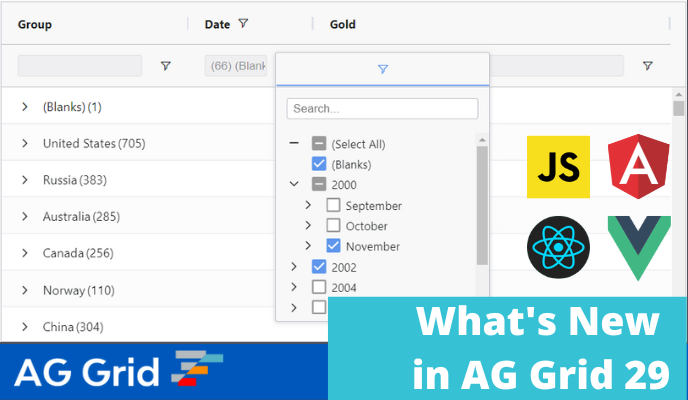
AG Grid 29 is a major upgrade with many new features - server-side row model transaction support, tree list and complex object support in set filters, exporting of row group and total footer rows to Excel, improvements to chart legend, treemap and many more.
As this is a major version, we've removed certain deprecated API members. We recommend reviewing the list of deprecations and breaking changes in the release notes when planning to update to this version.
Please see the full list of changes in our changelog.
Server-side Row Model Transactions with Infinite Scrolling
AG Grid 29 allows to apply add/remove/update transactions when using the server-side row model with infinite scrolling without purging the cache. This improvement allows you to have the full data editing experience when using server-side datasets without having to fully reload the data in the grid each time you execute a transaction. See this demonstrated here.
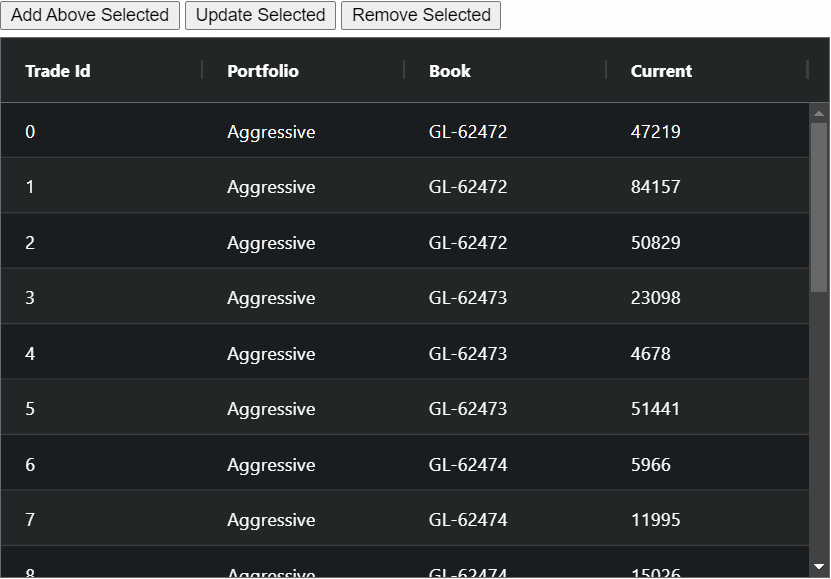
Column Set Filter Improvements
Complex Object Support
AG Grid 29 adds support for complex objects by setting separate keys and values for complex objects in the set filter. This allows you to fully integrate your complex objects in the set filter. See this demonstrated here.
Tree List Support
The set filter now supports showing a tree of values. This is especially useful when filtering dates, row groups and tree levels allowing the user to easily filter out all the date values from a single year or month, which previously required manually filtering out each of individual date values separately. See this demonstrated here.
Also, when using row grouping or tree data, the user can see values from all the hierarchy levels at the same time and filter out an entire subtree of the dataset. This allows users to more quickly interact with hierarchical data and focus on the rows they're interested in.
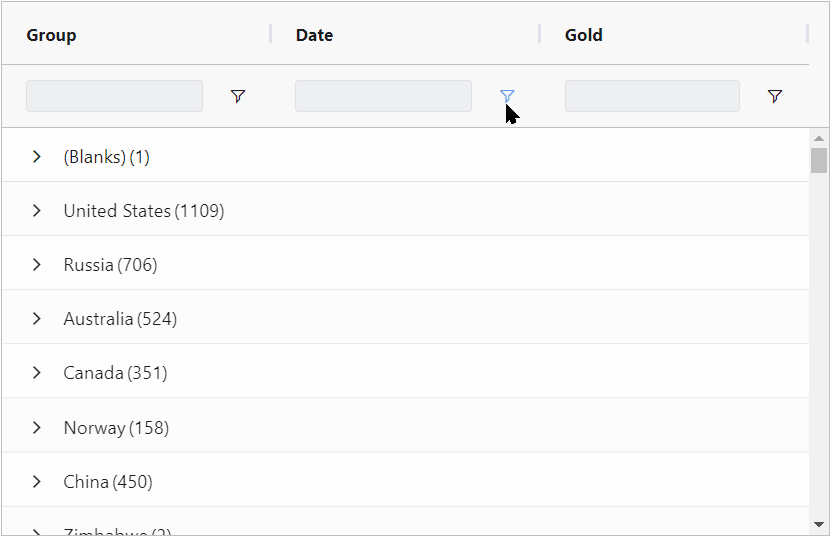
Column Menu Custom Layouts Support
The column menu in AG Grid now supports custom column layouts. This allows you to set which columns are shown in the columns tab of the menu. For example, you can order the columns in the list alphabetically, or provide a column grouping that isn't shown in the grid header. See this demonstrated here.
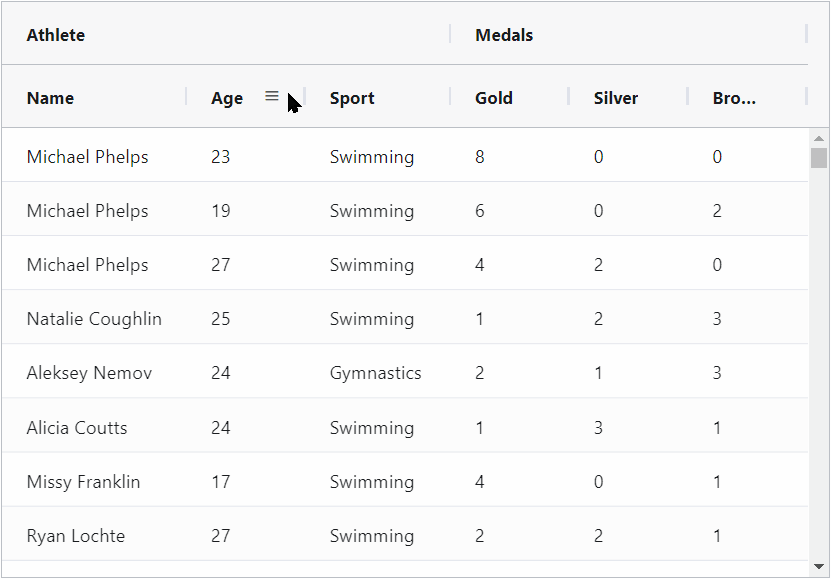
Exporting of Row Group and Total Footer Rows
AG Grid now exports by default row group and total footer rows containing aggregated values for the group or for all rows in the grid. This allows users to export the rows exactly as shown in the grid for further processing or backup.
Chart Legend and Treemap Improvements
As part of AG Grid 29 we've significantly improved the charting experience. We've updated the following chart features:
- The chart legend is more customizable and can render in a paginated list allowing to display a larger number of series in a smaller space
- The axis label skipping logic can be customized to meet specific requirements
- Treemap layout improvements and displaying colors stored in data
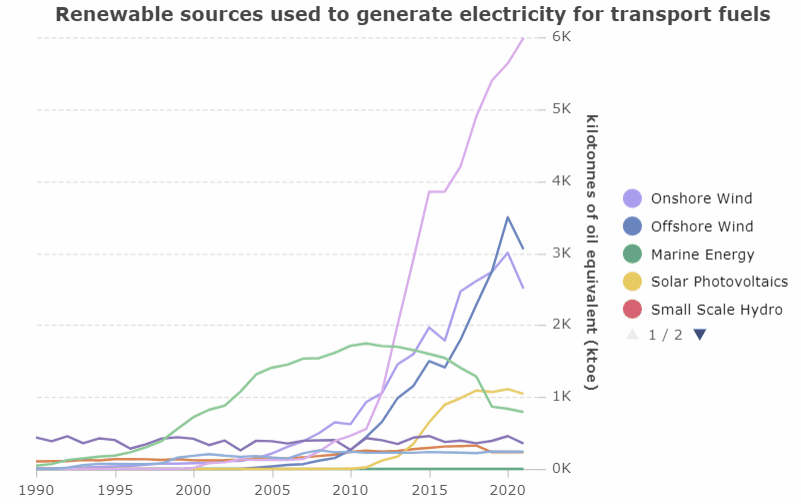
Summary
AG Grid 29 is a major step forward in terms of new end-user functionality across the grid and chart as well as developer productivity. It delivers powerful new ways for your users to work with data using a responsive and intuitive user experience.
We recommend reviewing the list of deprecations and breaking changes in the release notes when planning to update to this version. Please see the full list of changes in our changelog.
As always, we’re keen to help you upgrade and to hear your feedback.
Happy coding!
