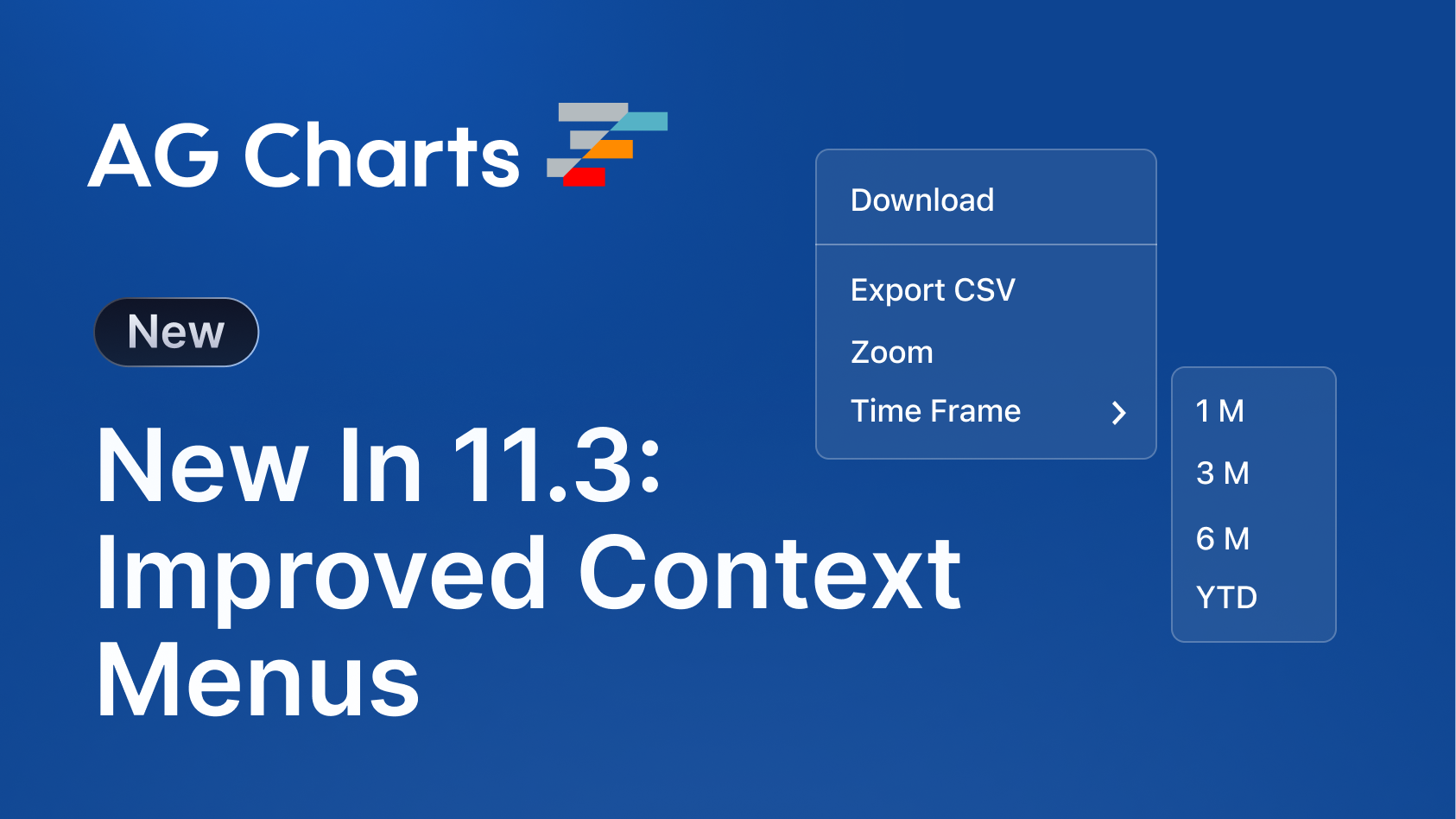
AG Charts 11.3 is an important minor release which adds a number of new capabilities to our JavaScript Charting Library:
- Unit Time Axis
- Axis Parent Label/Ticks Support
- Improved Context Menu
- Image Fills
- Support for Google Fonts
It also includes many smaller feature enhancements and stability improvements.
As this is a minor version there are no breaking changes for anyone upgrading from AG Charts 11. However, we recommend reviewing the release notes when planning to update to this version. You can also see the full list of changes.
Unit Time Axis
The Unit Time Axis allows specifying a 'unit' to be used when displaying time data. This allows plotting data with evenly spaced bands for each unit with the domain. For example, one category for each 'month' or 'day' between the start and end of the data.
See this documented here and illustrated below:
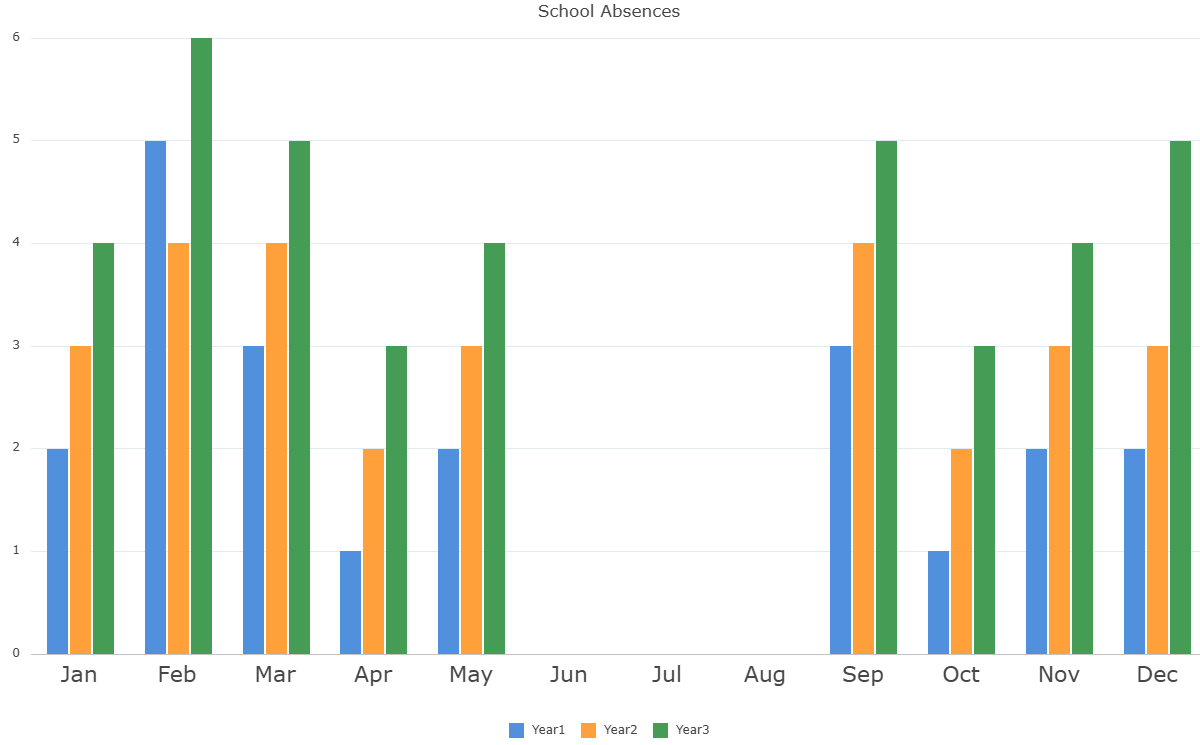
Axis Parent Label/Ticks Support
Axis Parent Label/Ticks Support will show an extra label and tick for the parent level of the time axis. For example, if the axis is showing monthly data, the parent level will add a label and tick at the start of each year.
See this documented here and illustrated below:
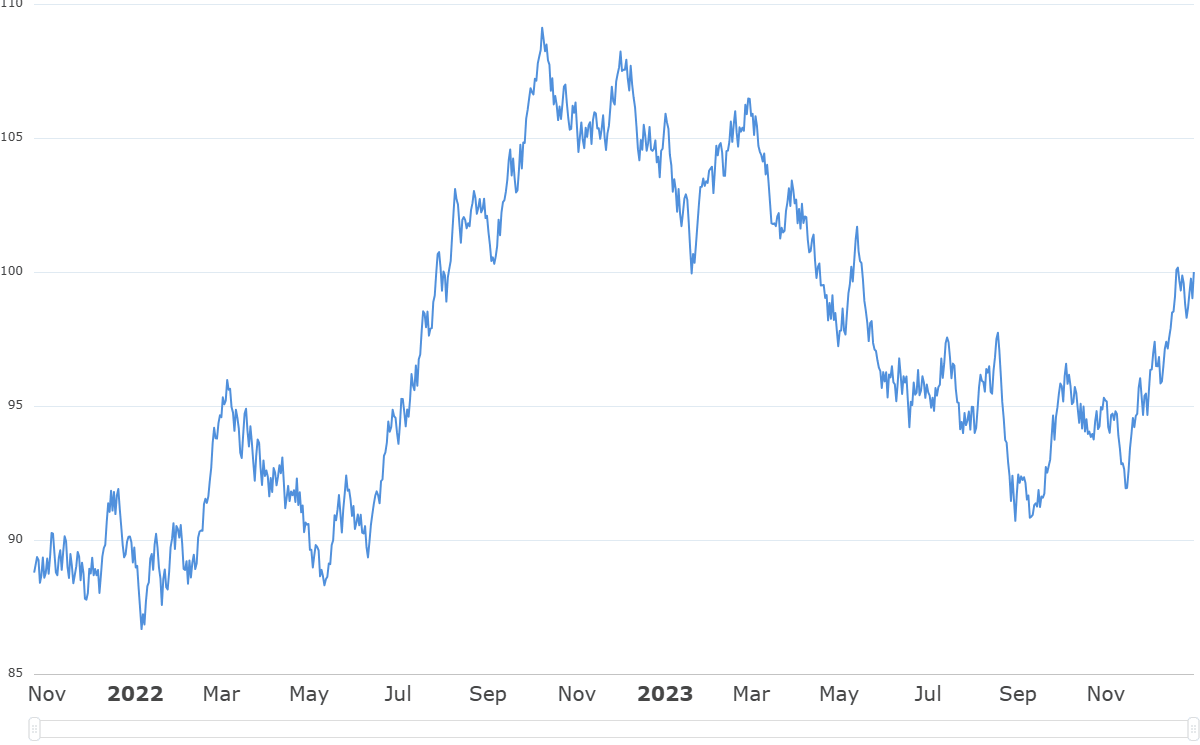
Improved Context Menu
The Improved Context Menu now allows removing or reordering default items, as well as adding submenus and separators, enabling a more customized Context Menu.
See this documented here and illustrated below:
Image Fills
Series items now support Image Fills. These can be any image format and allow more advanced styling for charts as well as clearer series differentiation.
See this documented here and illustrated below:
Support for Google Fonts
AG Charts now has Support for Google Fonts within all textual elements, in addition to supporting more sophisticated font-family fallbacks.
See this documented here and illustrated below:
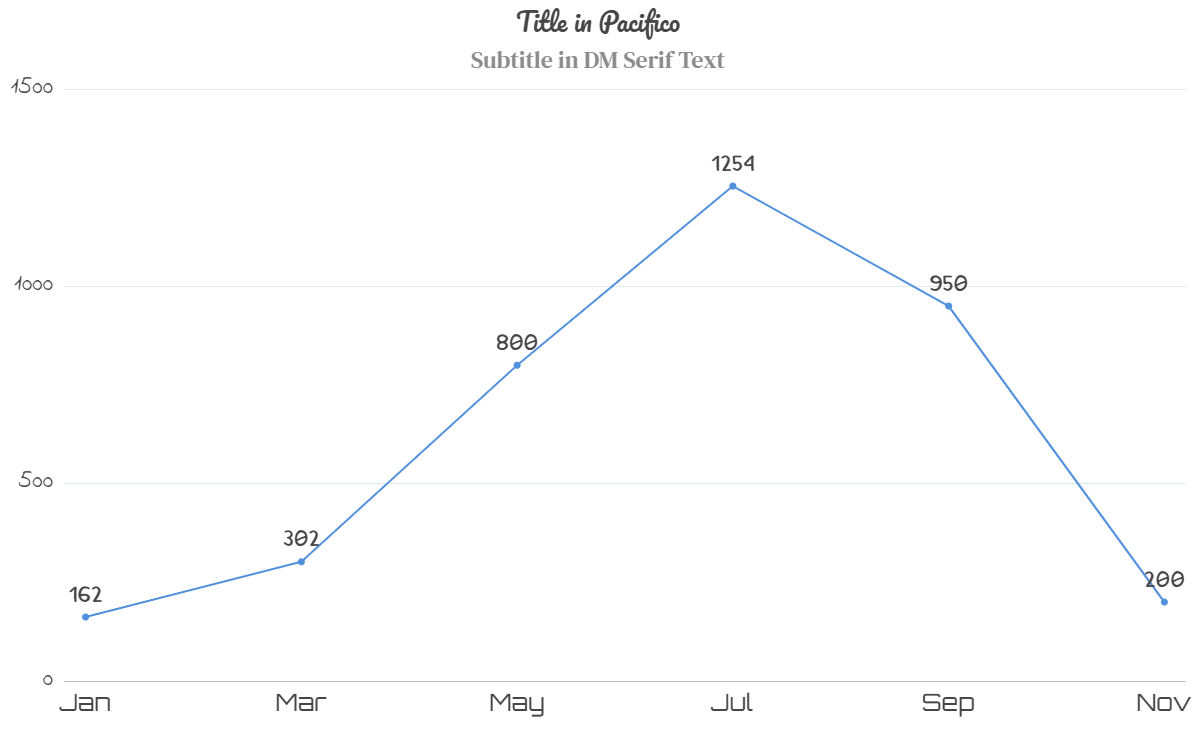
Summary
AG Charts 11.3 is an important minor version - it adds powerful new features, includes many enhancements and improvements in quality. We highly recommend updating to this new version to benefit from all these improvements.
If you're upgrading from a previous version of AG Charts, we recommend reviewing the release notes when planning to update. You can also see the full list of changes in our changelog.
As always, we’re keen to help you upgrade and to hear your feedback.
Happy coding!
