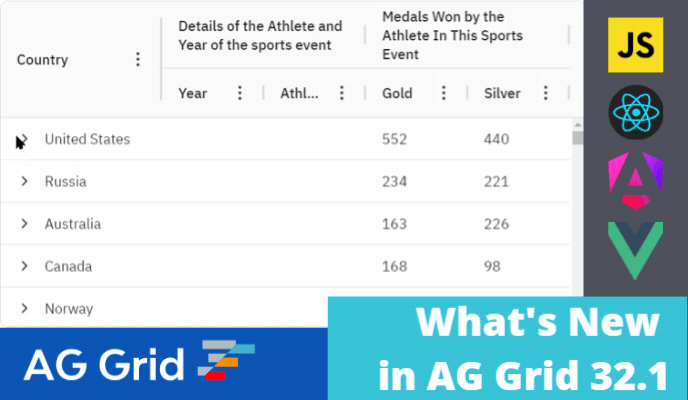
AG Grid 32.1 is an important minor version, which adds new end-user features across the grid together with many improvements in the developer experience, accessibility and performance:
1. Server-side Row Model - Hide Open Parents
2. Server-side Row Model - Unbalanced Row Groups
3. Column Group Headers - Auto-Height
4. Excel Export - Freezing Content
5. Scrolling Improvements
Please note that AG Grid 32.1 has no breaking changes from AG Grid 32. We're providing Codemods to help you upgrade by automating the migration process as much as possible. Please review the migration guide when planning to update to this version.
Server-Side Row Model - Hide Open Parents
AG Grid 32.1 adds support for hiding the open parent rows when using row grouping in server-side row model. This allows displaying group and child rows together in the same row, enabling your users see more rows without having to scroll down. This mirrors functionality already provided by the client-side row model and allows you to deliver the same row grouping experience to your users when using the server-side row model.
See this documented here and illustrated below:
Server-Side Row Model - Unbalanced Row Groups
AG Grid 32.1 adds support for unbalanced rows in the server-side row model. This allows you to more accurately present your data by displaying child rows which have empty values in the group column alongside other group rows instead of in a separate row group. This enables your users to directly interact with these child rows alongside the group rows, exactly the same way as in the client-side row model.
See this documented here and illustrated below:
Column Group Headers - Auto-Height
AG Grid 32.1 introduces auto-height mode for column group headers. This allows column group text to wrap on multiple lines, sizing the column group header accordingly. It also allows the header row to size itself according to your custom column header components and to change height as needed to accommodate them.
This allows the grid to support any column header configurations and to enable users to fully take advantage of column groups to better present the column structure of your data.
See this documented here and illustrated below:
Excel Export - Freezing Rows and Column
AG Grid 32.1 allows to export rows and column to Excel as frozen. The Excel exporter provides options enabling you to export rows and columns which are pinned in the grid as frozen in the Excel file. You can also set which rows/columns are frozen via a callback, allowing you to have any rows and columns shown in the grid exported as frozen.
This functionality allows you to have the same rows/columns rendering in Excel as in the grid and produce Excel exports which more accurately model your users requirements.
Scrolling Improvements
AG Grid 32.1 makes important improvements to scrolling support. The grid now allows all row types to be scrolled horizontally - this includes the Column Header/Pinned/Full-width/Total Footer/Sticky Rows.
Hovering these rows and scrolling with the touchpad, or pressing the Shift key and turning the mouse wheel will horizontally scroll the grid viewport. This allows your users to more quickly and easily navigate through the data shown in the grid.
Summary
AG Grid 32.1 is an important minor version - it includes powerful end-user features across the grid together with improvements in developer experience, accessibility and performance.
We suggest reviewing the migration guide when planning to upgrade and seeing the full list of changes in our Changelog.
As always, we’re keen to help you upgrade and to hear your feedback.
Happy coding!
