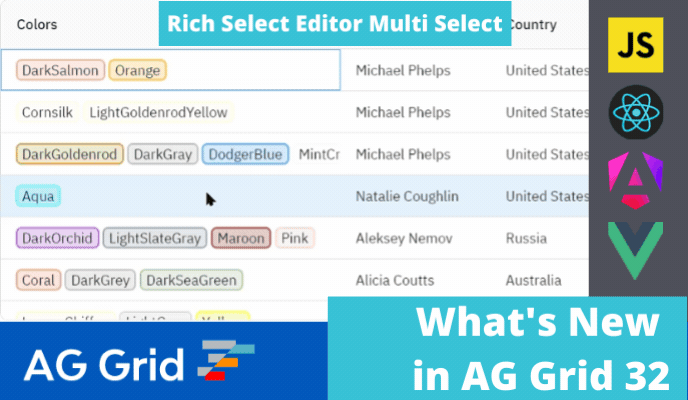
AG Grid 32 is a key major version, which adds new features across the grid together with a significant reduction in bundle size and many improvements in developer experience, accessibility and performance:
1. Rich Select Editor Multi-Select
2. Reduced Bundle Size
3. Translation of Localisation Strings
4. Improved Chart Tool Panel UI
5. Accessibility
Please note that AG Grid 32 has breaking changes from AG Grid 31.X. We're providing Codemods to help you upgrade by automating the migration process as much as possible. Please review the migration guide when planning to update to this version.
Rich Select Editor Multi-Select
AG Grid 32 delivers a big improvement in the editing experience - rich select editor multi-select which allows selecting multiple options from a list into a single cell. This new feature helps model requirements which include multiple options using the existing rich select search and highlighting functionality. The rich select editor allows using custom pills for list items to deliver a customized and visually-engaging experience.
See this documented here and illustrated below:
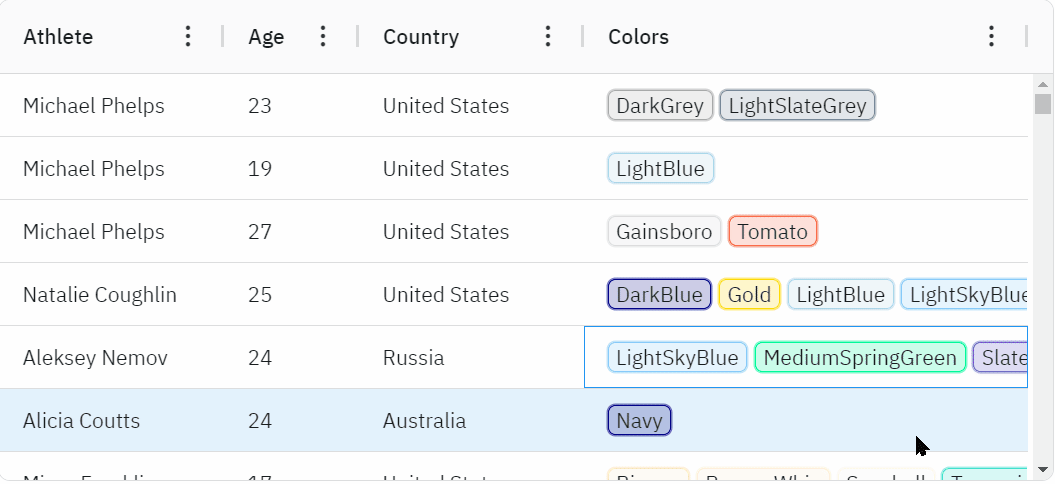
Reduced Bundle Size
AG Grid 32 reduces bundle size up to 15% (depending on your configuration) when importing AG Grid via modules. This doesn't require any changes to your codebase, simply upgrading to AG Grid 32 and using modules.
We are continuing our work to further reducing bundle size in order to improve initial loading time on pages using AG Grid.
Translations of Localisation Strings
AG Grid 32 provides translations of localisation strings in 20+ languages. These localised translations are packaged outside of the grid in a separate module which can be loaded only when needed, ensuring the bundle size of the grid isn't affected.
This saves you valuable time and allows to easily localise AG Grid and expand the user base of your product.
Improved Chart Tool Panel UI
AG Grid 32 updates the Chart Tool Panel layout, naming and structure to provide a flat, user-friendly look. This allows to present the chart configuration using a richer, more powerful user interface.
See this illustrated below:
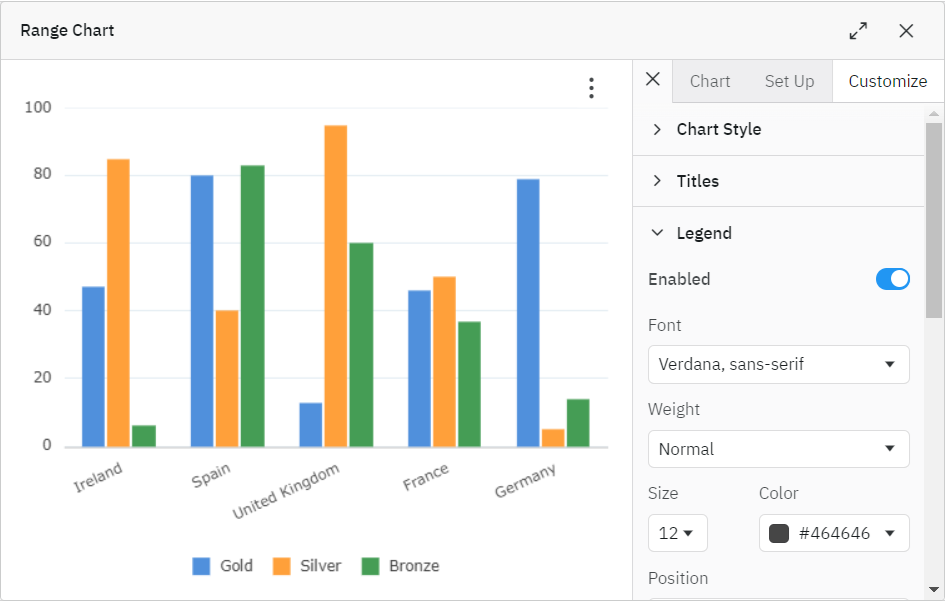
Accessibility
AG Grid 32 makes a number of improvements to keyboard navigation. Pressing the Tab key while focusing a list item now moves focus directly outside of the list instead of moving to the next list item. This helps navigate the grid more quickly when you have set filters with many items or many columns in the columns tool panel.
Also, AG Grid 32 adds API methods to better handle focus in column header cells and setting initial focus. This helps more easily implement custom keyboard navigation scenarios and allows to deliver a richer user experience.
Summary
AG Grid 32 is a key major version - it includes important end-user features across the grid together with a reduction in bundle size and improvements in developer experience, accessibility and quality.
We suggest reviewing the migration guide when planning to upgrade and seeing the full list of changes in our Changelog.
As always, we’re keen to help you upgrade and to hear your feedback.
Happy coding!
