
AG Charts 11.1 is an important minor release which adds a number of new capabilities to our JavaScript Charting Library:
- Y-Axis Auto Scaling
- Annotation Support for Cartesian Charts
- Theme Parameters
- Touch Interactions with Gesture Support
It also includes many smaller feature enhancements and stability improvements.
As this is a minor version there are no breaking changes for anyone upgrading from AG Charts 11. However, we recommend reviewing the migration guide when planning to update to this version. You can also see the full list of changes.
Y-Axis Auto Scaling
Y-Axis Auto Scaling dynamically adjusts the y-axis range based on the currently visible data when the x-axis is zoomed or panned. This ensures that the chart always provides an optimal view of the data, making the best use of available space within the view.
See this documented here and illustrated below:
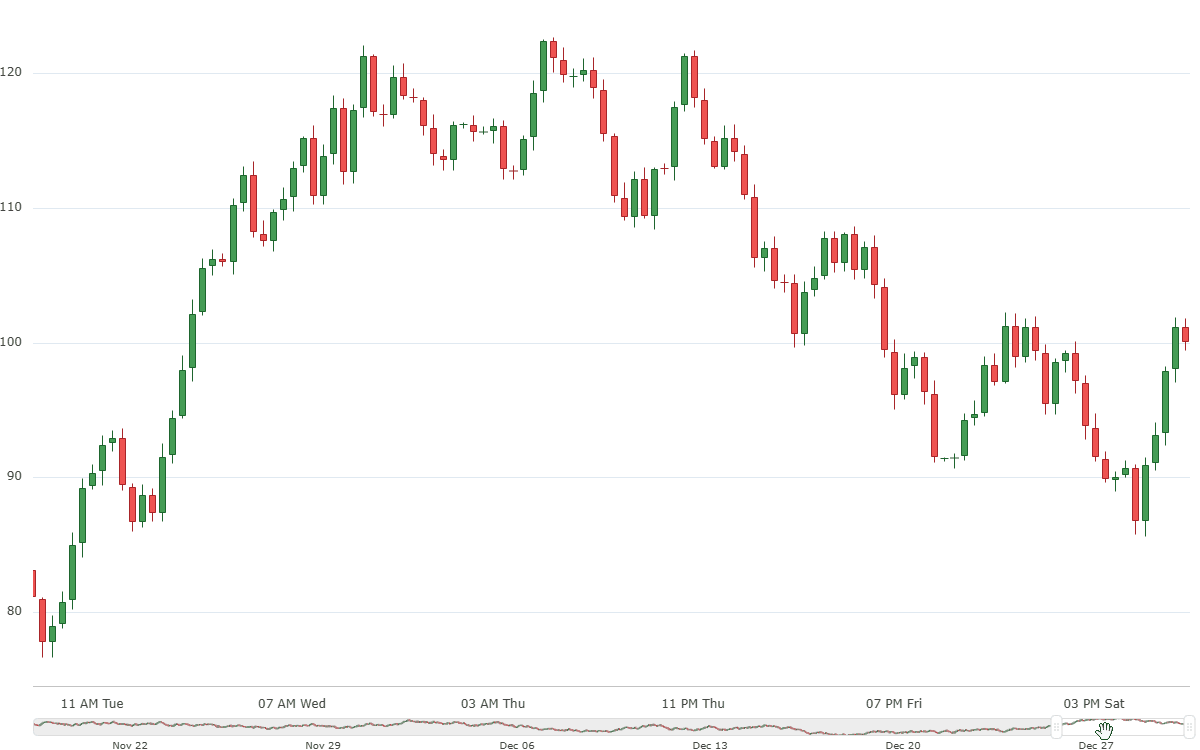
Annotation Support for Cartesian Charts
Users can now add Annotations to any cartesian chart. Originally only available on Financial Charts, this functionality is now available across all cartesian charts. Users can add and manage trendlines, text annotations and arrows from the customisable toolbar.
See this documented here and illustrated below:
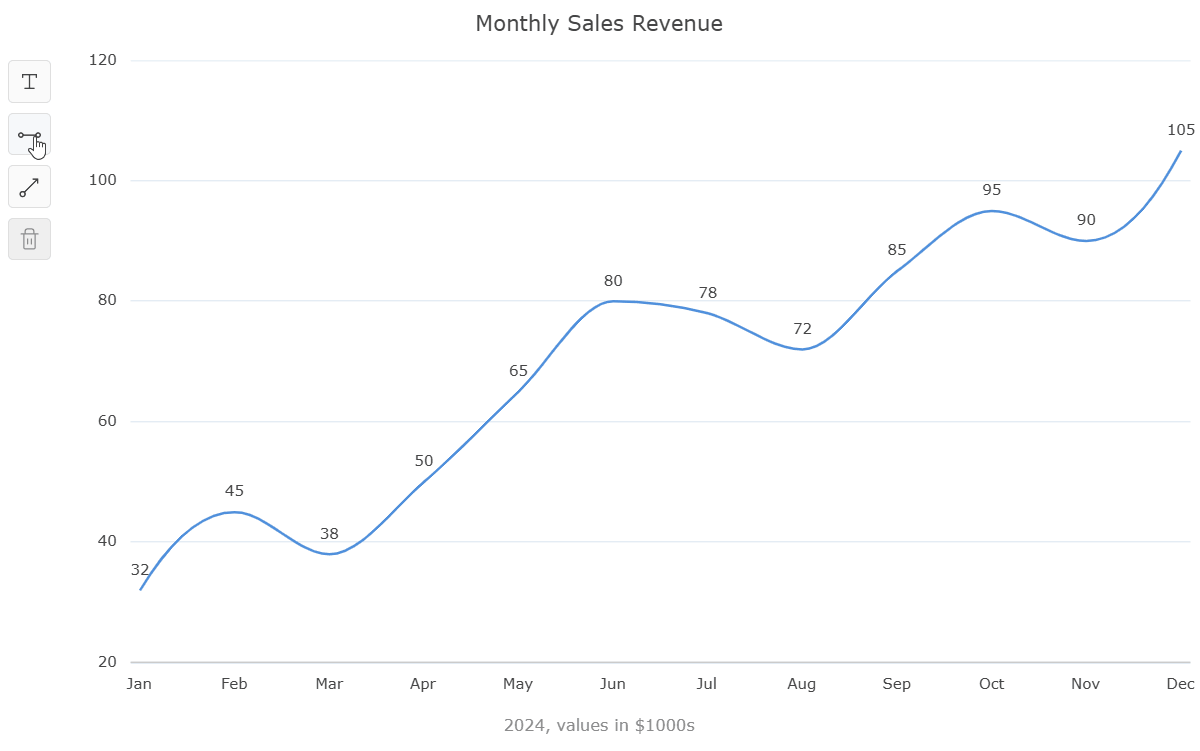
Theme Parameters
Theme Parameters provide a powerful way to easily change the styling of a chart, using only a few global options. It is now simple to change font or colour options and have them reflected throughout all the chart components. The use of inheritance allows easily changing everything whilst still allowing the flexibility to make more granular changes.
See this documented here and illustrated below:
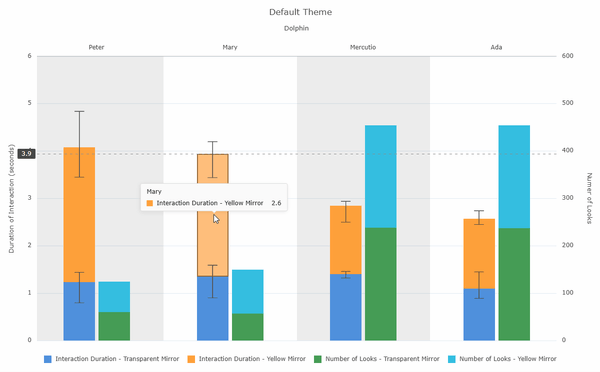
Touch Interactions with Gesture Support
All interactivity features are available with touch and multi-touch input. This allows two-finger gestures to zoom and pan the viewport, and single-finger taps and dragging to interact with all UI elements and the context menu.
See this documented here and illustrated below:
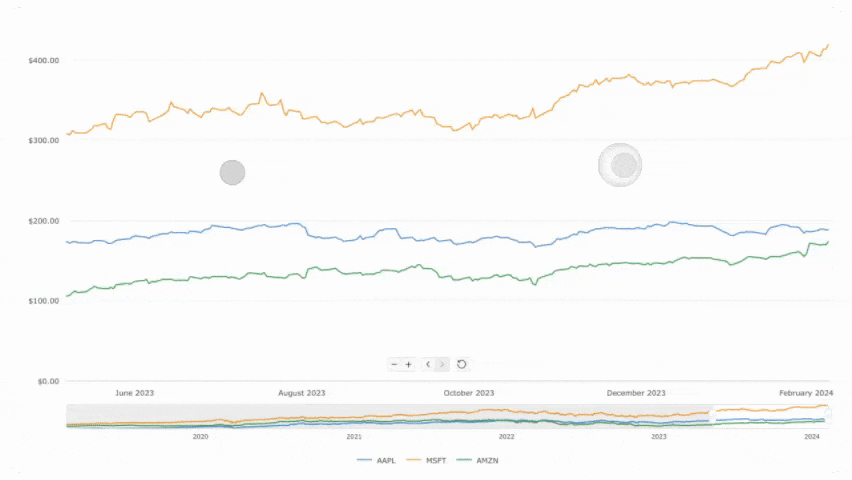
Summary
AG Charts 11.1 is an important minor version - it adds powerful new features and includes many improvements and bug fixes.
If you're upgrading from a previous version of AG Charts, we recommend reviewing the release notes when planning to update. You can also see the full list of changes in our changelog.
As always, we’re keen to help you upgrade and to hear your feedback.
Happy coding!
